Upgrading
This only works for 2.x and beyond. You cannot upgrade from 1.x to 2.x, or 2.x to 3.x without changing code. See more about migration here.
Download EZ-Template
Download the most recent EZ-Template@x.x.x.zip here.
Bring the File Into Your Project
Bring this file into your project. You can do this through file explorer or by dragging it into VScode.
If you have a previous EZ-Template version in your project, you can remove this if you want. Leaving it won't harm anything though.
Open Integrated Terminal
Select the PROS Icon on the Left
Select Integrated Terminal
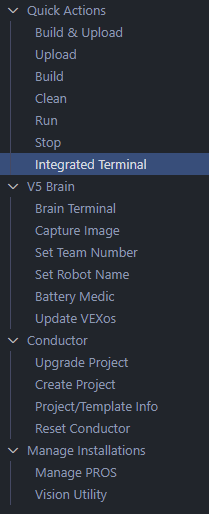
Fetch the File
Type the text below in the terminal, replacing x.x.x with the version of your file. Press Enter.
pros c fetch EZ-Template@x.x.x.zip
Apply EZ-Template to Your Project
Ensure that your PROS kernel version at least the same as EZ-Template! Run pros c upgrade kernel@latest if you're unsure.
Apply EZ-Template to your project by typing below, replacing x.x.x with the version of your file. Press Enter.
pros c apply EZ-Template@x.x.x
You're Done!
That's it! You've now updated to the most recent version of EZ-Template!